一。JDK版本
当前k8s部署的jenkins版本为2.387.1 默认使用的是jdk11
当mvn编译jdk1.8版本项目时会出问题
如提示:
Exception in thread "main" java.lang.UnsupportedClassVersionError: hudson/remoting/Launcher has been compiled by a more recent version of the Java Runtime (class file version 55.0), this version of the Java Runtime only recognizes class file versions up to 52.0
此时需要使用插件JDK Parameter 注意当前1.2版本插件有xss漏洞问题,记得更新
此前已经配置了

在构建项目中添加参数化构建
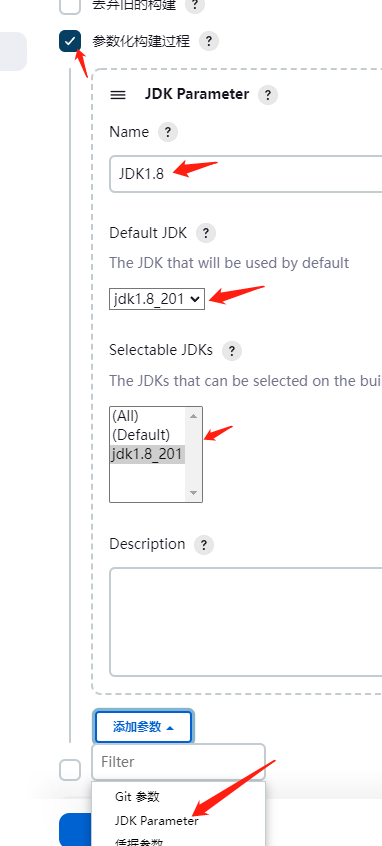
此时返回构建也会有如图

点击开始构建即可
可以看到构建控制台输出日志
Exception in thread "main" java.lang.UnsupportedClassVersionError: hudson/remoting/Launcher has been compiled by a more recent version of the Java Runtime (class file version 55.0), this version of the Java Runtime only recognizes class file versions up to 52.0 ERROR: ================================================================================ ERROR: [JENKINS-18403][JENKINS-28294] JDK 'jdk1.8_201' not supported to run Maven projects. ERROR: Maven projects have to be launched with a Java version greater or equal to the minimum version required by the controller. ERROR: Use the Maven JDK Toolchains (plugin) to build your maven project with an older JDK. ERROR: Retrying with agent Java and setting compile/test properties to point to /var/jenkins_home/jdk1.8.0_201. 依然会提示版本错误,但是会使用我们配置的jdk进行重试。
二、settings.xml配置
如下图,在build菜单下,选择高级,指定自己的setting.xml配置文件
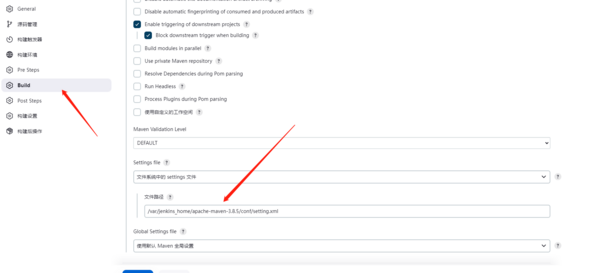
乐享:知识积累,快乐无限。

